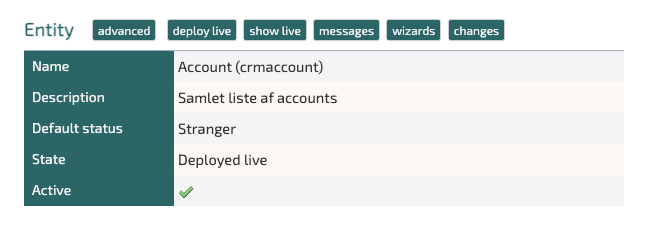Test the Template
The Document Template contains the syntax that tells the TS No-code Platform where to put what data. The simplest of these is the Field Token, which is used to insert variable data. Field Tokens are always expressed using the syntax ${SYSTEMNAME}. Let’s make a Word document with the following content:
I am a person named ${NAME}.I am born on ${DATE} and weigh ${WEIGHT} kg.
Attach Template
When you have completedfinished yourthe Documentattachment Templateprocess, withgo allto the front-end to test the template. Navigate to the relevant Fieldentity, Tokensselect an existing record or create a new record for testing. On the record, click the “Output” button in the toolbar and Sections markup you are ready to attach your template toselect the applicationTemplate entity.from the output dropdown list (see example below).
Click the “Advanced”desired button